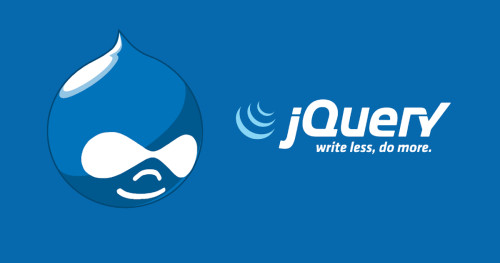In this article, we will see how to remove/delete files from public folders. We will give you a demo of how to remove files from the storage folder in laravel 6 and laravel 7 and laravel 8. Also, you can remove or delete files or images from the public folder and storage folder in laravel 6/7/8/9. So, here we will explain how to delete images from the storage folder using Laravel File System and PHP function file_exists() and unlink().
Many times we are required to delete images or files from our database but those files are still saved in our laravel storage function, if you are not taking any action then they will be occupied more space. So, we need to remove it manually or we can remove it via the laravel function or core PHP function.
How To Delete File From Public Folder In Laravel 6/7/8/9
You can remove files from the storage path like the below example.
public function removeImage()
{
if(\Storage::exists('upload/img.png')){
\Storage::delete('upload/img.png');
}else{
dd('File not found.');
}
}In this example, we will delete the image from the public path.
public function removeImage()
{
if(\File::exists(public_path('upload/img.png'))){
\File::delete(public_path('upload/img.png'));
}else{
dd('File not found');
}
}In this example, we will unlink the image or file using the PHP function.
public function removeImage()
{
if(file_exists(public_path('upload/img.png'))){
unlink(public_path('upload/img.png'));
}else{
dd('File not found');
}
}You might also like:
- Read Also: How To Get env Variable In Controller Or Blade File
- Read Also: How To Check Password Strength Using JQuery
- Read Also: Laravel 8 CRUD Operation Example
- Read Also: Cron Job Scheduling In Laravel