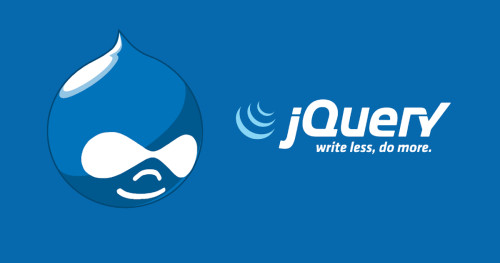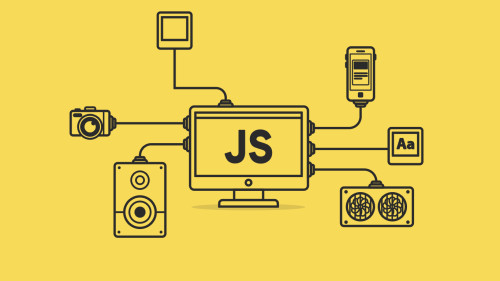In this article, we will see how to preview an image before uploading it in jquery. You can use the JavaScript readAsDataURL() method of the FileReader object to read the contents of the specified file. The readAsDataURL the method is used to read the contents of the specified Blob or File. When the read operation is finished, the readyState becomes DONE, and the loadend is triggered.
So, let's see the preview image before uploading javascript, preview images using jquery.
Example:
how to read an image file using this method and preview it in the browser before it is uploaded to the server.
<!DOCTYPE html>
<html lang="en">
<head>
<meta charset="utf-8">
<title>How To Preview Image Before Upload In jQuery - Websolutionstuff</title>
<script src="https://code.jquery.com/jquery-3.5.1.min.js"></script>
<script>
function previewFile(input){
var file = $("input[type=file]").get(0).files[0];
if(file){
var reader = new FileReader();
reader.onload = function(){
$("#previewImg").attr("src", reader.result);
}
reader.readAsDataURL(file);
}
}
</script>
</head>
<body>
<form action="image_upload.php" method="post">
<p>
<input type="file" name="image_file" onchange="previewFile(this);" required>
</p>
<img id="previewImg" src="/images/example.png" alt="Placeholder">
<p>
<input type="submit" value="Submit">
</p>
</form>
</body>
</html>You might also like:
- Read Also: jQuery After And Before Example
- Read Also: How To Remove Spaces Using JQuery
- Read Also: How To Get Children Element In jQuery
- Read Also: How To Convert Image Into Base64 String Using jQuery