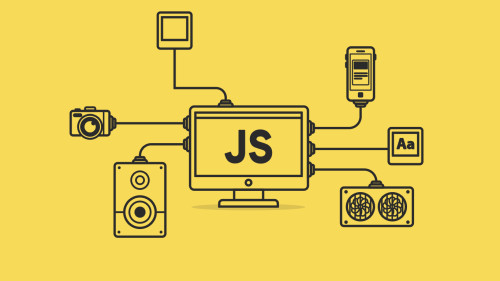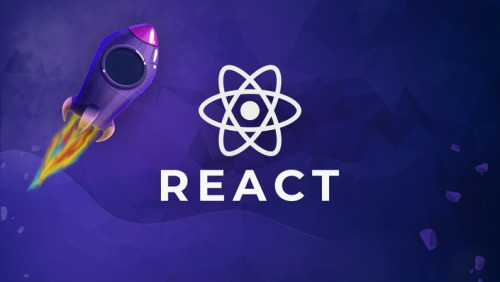In this small tutorial i will show you How To Hide Toolbar In Summernote Editor, many times customer's have requirement to enable only specific tool or option in summernote editor,for this we need to customize toolbar in summernote.
We can very easily enable or disable summernote tools in laravel or php using javascript.
Read Also : Export Buttons In Datatable
<script>
$(document).ready(function() {
$('#summernote').summernote({
height: 300,
placeholder: 'websolutionstuff.com',
toolbar: [
['style', ['bold', 'italic']], //Specific toolbar display
['color', ['color']],
['para', ['ul', 'ol', 'paragraph']],
});
});
</script>Using above javascript we can disply specific toolbar in summernote.
For Example:
['style', ['bold', 'italic', 'underline', 'clear']],
Currently 4 different font style display in summernote but if you need only specific then try below
['style', ['bold', 'italic']], //Specific toolbar display
Read Also : How To Add Summernote Editor In Laravel