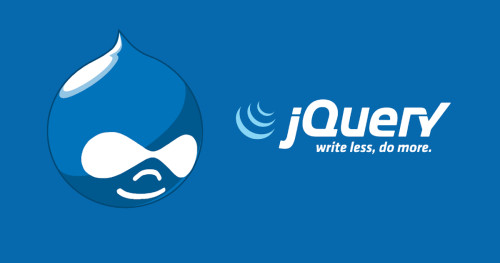In this tutorial, I will let you know how to use summernote editor in laravel, In laravel or PHP many editors are available but today I will give you an example of summernote.
Summernote editor is a rich textbox editor, using summernote editor you can take many actions like, insert an image, add tables, changes font style, add links, add snippet code and many more feature provides.
For summernote editor you need to add summernote js and CSS CDN.
<html>
<head>
<title>How to add summernote editor in laravel - websolutionstuff.com</title>
<link href="https://stackpath.bootstrapcdn.com/bootstrap/3.4.1/css/bootstrap.min.css" rel="stylesheet">
<script src="https://code.jquery.com/jquery-3.5.1.min.js"></script>
<script src="https://stackpath.bootstrapcdn.com/bootstrap/3.4.1/js/bootstrap.min.js"></script>
<link href="https://cdn.jsdelivr.net/npm/[email protected]/dist/summernote.min.css" rel="stylesheet">
<script src="https://cdn.jsdelivr.net/npm/[email protected]/dist/summernote.min.js"></script>
</head>
<body>
<div class="row">
<div class="col-md-12">
<h1 class="text-center">How to add summernote editor in laravel - websolutionstuff.com</h1>
<div class="col-md-12">
<textarea name="summernote" id="summernote"></textarea>
</div>
</div>
</div>
<script>
$(document).ready(function() {
$('#summernote').summernote({
height: 400,
placeholder: 'websolutionstuff.com',
});
});
</script>
</body>
</html>After this, you will get output like the below screenshot.
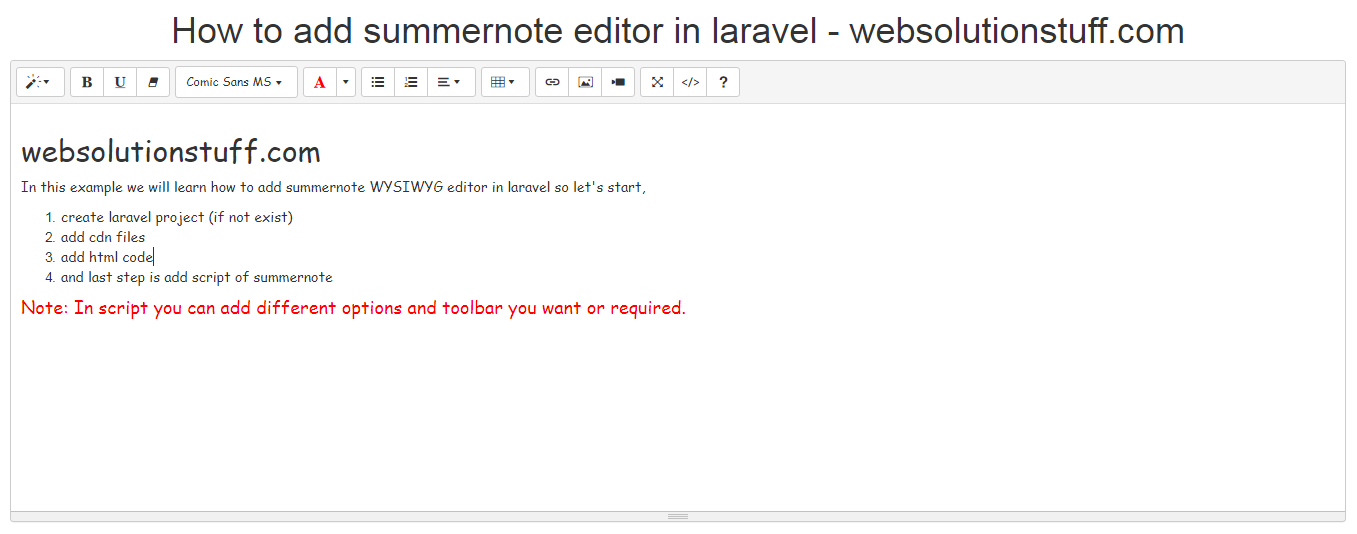
You might also like:
- Read Also: How To Preview Image Before Upload In jQuery
- Read Also: Laravel 9 Image Upload In Summernote Editor
- Read Also: How To Install TinyMCE Editor In Laravel
- Read Also: How To Add Ckeditor In Laravel