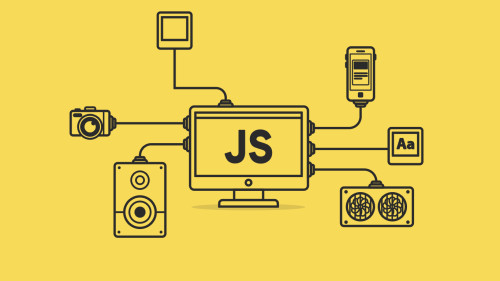In this article, we will see dropzone image upload in laravel 6/7. To upload images and files we will use dropzone.js. DropzoneJS is an open-source library that provides drag-and-drop file uploads with image previews. Here, we will upload multiple images using dropzone in laravel 6/7/8. So we will see a dropzone file upload in laravel on 6/7/8.
So, let's see laravel image upload in laravel using dropzone, dropzone multiple image upload laravel, laravel drag and drop file upload, and multiple file upload in laravel 6/7.
Dropzone is a javascript jquery plugin, using dropzone.js we can select one by one image with a preview. After choosing an image from browse we can see a preview of the image. dropzone.js also provides a filter like make validation for max upload, a specific image or file extension, etc.
Laravel 6/7 Image Upload Using Dropzone
I have added a few steps for drag and drop image files in laravel.
In this step, we will add routes in the web.php file.
routes/web.php
Route::get('dropzone/example', '[email protected]');
Route::post('dropzone/store', '[email protected]')->name('dropzone.store');In this step, we will create a controller and add a piece of code.
Note: Create a new images folder in the public folder to save images.
<?php
namespace App\Http\Controllers;
use Illuminate\Http\Request;
use App\User;
class UserController extends Controller
{
public function dropzoneExample()
{
return view('dropzone_view');
}
public function dropzoneStore(Request $request)
{
$image = $request->file('file');
$imageName = time().'.'.$image->extension();
$image->move(public_path('images'),$imageName);
return response()->json(['success'=>$imageName]);
}
}Now, we will create a blade file for viewing.
resources/views/dropzone_view.blade.php
<html>
<head>
<title>Dropzone Image Upload Example in Laravel - websolutionstuff.com</title>
<link href="https://stackpath.bootstrapcdn.com/bootstrap/3.4.1/css/bootstrap.min.css" rel="stylesheet">
<script src="https://code.jquery.com/jquery-3.5.1.min.js"></script>
<link href="https://cdnjs.cloudflare.com/ajax/libs/dropzone/4.0.1/min/dropzone.min.css" rel="stylesheet">
<script src="https://cdnjs.cloudflare.com/ajax/libs/dropzone/4.2.0/min/dropzone.min.js"></script>
</head>
<body>
<div class="container">
<div class="row">
<div class="col-md-12">
<h1 class="text-center">Dropzone Image Upload Example in Laravel - websolutionstuff.com</h1><br>
<form action="{{route('dropzone.store')}}" method="post" name="file" files="true" enctype="multipart/form-data" class="dropzone" id="image-upload">
@csrf
<div>
<h3 class="text-center">Upload Multiple Images</h3>
</div>
</form>
</div>
</div>
</div>
<script type="text/javascript">
Dropzone.options.imageUpload = {
maxFilesize: 1,
acceptedFiles: ".jpeg,.jpg,.png,.gif"
};
</script>
</body>
</html>Output:
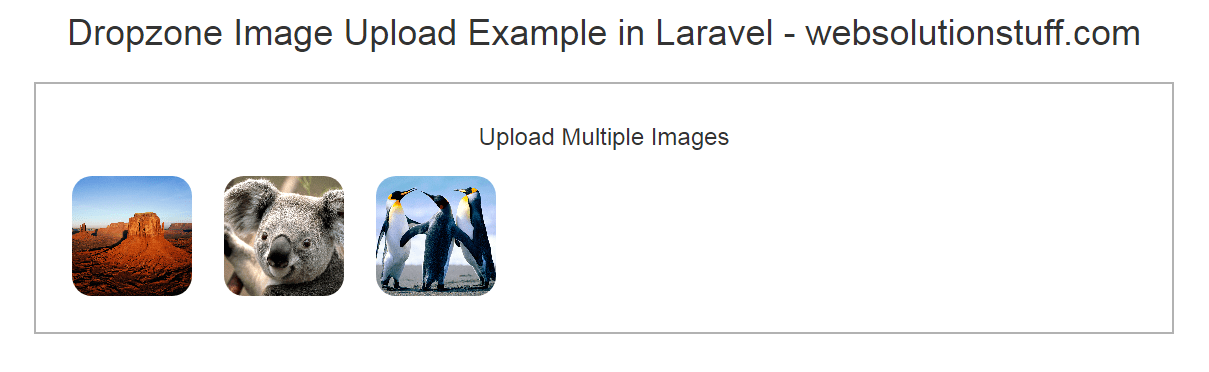
You might also like:
- Read Also: Laravel 8 Image Upload Validation
- Read Also: Laravel 8 Add Watermark on Image
- Read Also: Laravel 9 Image Upload In Summernote Editor
- Read Also: Crop Image Before Upload Using Croppie Plugin