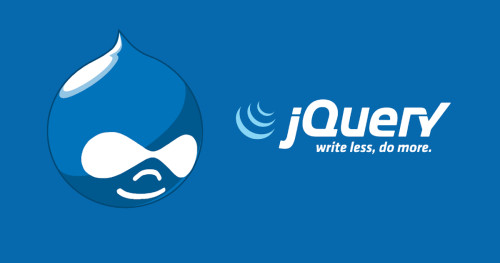In this article, we will see the laravel 9 multiple where condition query example. We will learn how to write multiple where clauses in the laravel 9 query builder. Also, we will use the where() function in laravel 9. Sometimes we need multiple conditions in the query. So, we will give you how to create multiple where clause query using laravel 9 eloquent.
The most basic call to the where method requires three arguments. The first argument is the name of the column. The second argument is an operator, which can be any of the database's supported operators.
So, let's multiple where conditions in laravel 9 and laravel 9 where conditions.
Syntax of multiple where condition.
->where('COLUMN_NAME', 'OPERATOR', 'VALUE')
->where('COLUMN_NAME', 'OPERATOR', 'VALUE')Also, you can write on single where condition.
->where([
['COLUMN_NAME', 'OPERATOR', 'VALUE'],
['COLUMN_NAME', 'OPERATOR', 'VALUE']
]);SQL query with multiple where conditions.
SELECT * FROM `users`
WHERE votes = 100 AND votes > 35; For example, the following query retrieves users where the value of the votes column is equal to 100 and the value of the age column is greater than 35.
Example 1:
$users = DB::table('users')
->where('votes', '=', 100)
->where('age', '>', 35)
->get();Example 2:
$users = DB::table('users')
->where([
['votes', '=', 100],
['votes', '>', 35]
])
->get();Conditions using Array:
$users = User::where([
'column1' => value1,
'column2' => value2,
'column3' => value3
])->get();This query like produce below:
SELECT * FROM TABLE WHERE column1 = value1 and column2 = value2 and column3 = value3You might also like :
- Read Also: Laravel 8 cURL HTTP Request Example
- Read Also: Laravel 8 Eloquent whereHas Condition
- Read Also: Laravel whereMonth and whereYear Example
- Read Also: Laravel whereIn and whereNotIn Query Example