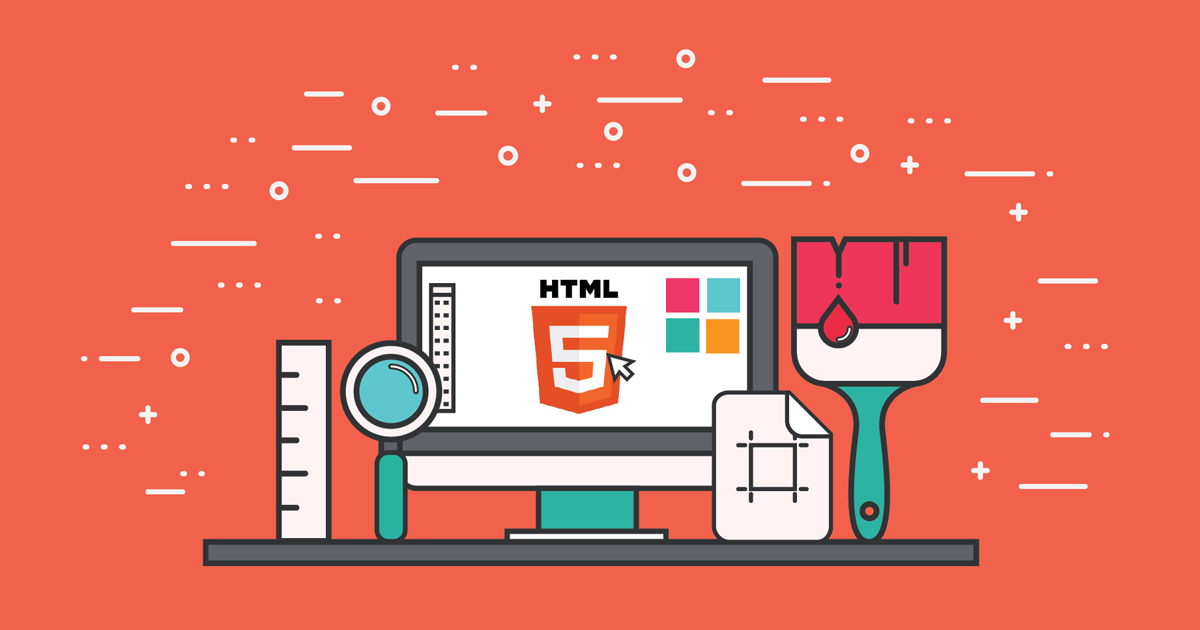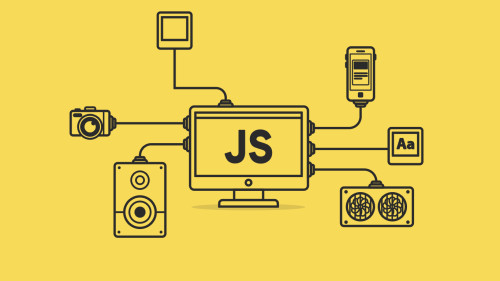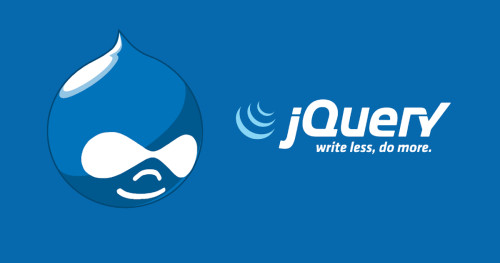In this article, we will see laravel 9 datatables filter with dropdown. Here we will add datatables custom filter using field and searching data without refresh datatable. In this example, we will learn the datatable custom filter dropdown server side using ajax call.
So, let's see the dropdown filter in laravel 9, laravel 9 datatables custom filter, jquery datatable custom filter dropdown, jquery datatable filter dropdown.
Using yajra datatable package you can directly list records with pagination, sorting as well as filter feature available but if you want to add advance filter like datatable dropdown or dropdown search filter in laravel datatables or yajra datatables filter column then you need to add below code step by step to integrate yajra datatable dropdown filter with laravel.
Step 1 : Install Laravel 9
Step 2 : Integrate Yajra Datatable for Dropdown Filter
Step 3 : Add New Column in Users Table for filter column
Step 4 : Add Record using Tinker
Step 5 : Add Route
Step 6 : Create Controller
Step 7 : Create Blade file for View
In this step, we have installed a new laravel 9 application.
composer create-project --prefer-dist laravel/laravel laravel-9-datatable-exampleNow, we need to install or integrate yajra datatable using the composer command in your terminal.
composer require yajra/laravel-datatables-oracleThis step is optional if you are using Laravel 5.5+. Open the file config/app.php and then add the following service provider.
'providers' => [
....
Yajra\DataTables\DataTablesServiceProvider::class,
],After completing the step above, use the following command to publish configuration & assets.
php artisan vendor:publish --tag=datatablesNow, we will add a new column in the user table using the migration command.
php artisan make:migration add_approved_columnIn the database/migrations/ file path you can find the add_approved_column.php file. And add the below code in that file.
<?php
use Illuminate\Database\Migrations\Migration;
use Illuminate\Database\Schema\Blueprint;
use Illuminate\Support\Facades\Schema;
class AddApprovedColumn extends Migration
{
public function up()
{
Schema::table('users', function (Blueprint $table) {
$table->boolean('approved')->default(0);
});
}
public function down()
{
}
}After changes in the migration file run the below command in your terminal.
php artisan migrateIn this step, we will add some dummy records to check our example using tinker.
php artisan tinker
factory(App\User::class, 50)->create();Now add a route in the routes/web.php file.
Route::get('users', ['uses'=>'[email protected]', 'as'=>'users.index']);In this step, we will add the below code in the controller file.
<?php
namespace App\Http\Controllers;
use App\User;
use Illuminate\Http\Request;
use DataTables;
class UserController extends Controller
{
/**
* Display a listing of the resource.
*
* @return \Illuminate\Http\Response
*/
public function index(Request $request)
{
if ($request->ajax()) {
$data = User::select('*');
return Datatables::of($data)
->addIndexColumn()
->addColumn('approved', function($row){
if($row->approved){
return '<span class="badge badge-primary">Yes</span>';
}else{
return '<span class="badge badge-danger">No</span>';
}
})
->filter(function ($instance) use ($request) {
if ($request->get('approved') == '0' || $request->get('approved') == '1') {
$instance->where('approved', $request->get('approved'));
}
if (!empty($request->get('search'))) {
$instance->where(function($w) use($request){
$search = $request->get('search');
$w->orWhere('name', 'LIKE', "%$search%")
->orWhere('email', 'LIKE', "%$search%");
});
}
})
->rawColumns(['approved'])
->make(true);
}
return view('users');
}
}Now, create a blade file add datatable with a dropdown like the below code.
<html>
<head>
<title>Laravel 9 Datatables Filter with Dropdown - Websolutionstuff</title>
<meta name="csrf-token" content="{{ csrf_token() }}">
<link rel="stylesheet" href="https://cdnjs.cloudflare.com/ajax/libs/twitter-bootstrap/4.1.3/css/bootstrap.min.css" />
<link href="https://cdn.datatables.net/1.10.25/css/dataTables.bootstrap5.min.css" rel="stylesheet">
<script src="https://ajax.googleapis.com/ajax/libs/jquery/1.9.1/jquery.js"></script>
<script src="https://cdnjs.cloudflare.com/ajax/libs/jquery-validate/1.19.0/jquery.validate.js"></script>
<script src="https://cdn.datatables.net/1.10.25/js/jquery.dataTables.min.js"></script>
<script src="https://stackpath.bootstrapcdn.com/bootstrap/4.1.3/js/bootstrap.min.js"></script>
<script src="https://cdn.datatables.net/1.10.25/js/dataTables.bootstrap5.min.js"></script>
</head>
<body>
<div class="container">
<h1>Laravel 9 Datatables Filter with Dropdown - Websolutionstuff</h1>
<div class="card">
<div class="card-body">
<div class="form-group">
<label><strong>Approved :</strong></label>
<select id='approved' class="form-control" style="width: 200px">
<option value="">Approved</option>
<option value="1">Yes</option>
<option value="0">No</option>
</select>
</div>
</div>
</div>
<table class="table table-bordered data-table">
<thead>
<tr>
<th>No</th>
<th>Name</th>
<th>Email</th>
<th width="100px">Approved</th>
</tr>
</thead>
<tbody>
</tbody>
</table>
</div>
</body>
<script type="text/javascript">
$(function () {
var table = $('.data-table').DataTable({
processing: true,
serverSide: true,
ajax: {
url: "{{ route('users.index') }}",
data: function (d) {
d.approved = $('#approved').val(),
d.search = $('input[type="search"]').val()
}
},
columns: [
{data: 'id', name: 'id'},
{data: 'name', name: 'name'},
{data: 'email', name: 'email'},
{data: 'approved', name: 'approved'},
]
});
$('#approved').change(function(){
table.draw();
});
});
</script>
</html>You might also like :
- Read Also: Laravel 9 AJAX CRUD Example
- Read Also: How to Get Current URL in Laravel
- Read Also: Laravel 9 User Role and Permission
- Read Also: Laravel 9 Toastr Notifications Example