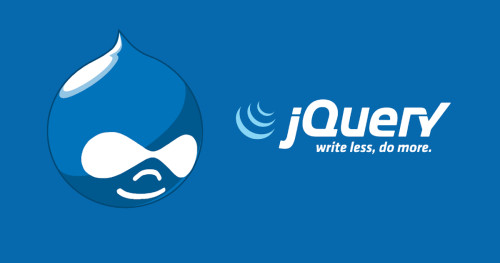Chuẩn bị
- docker
- php:7.4-fpm
Source code
Trong default.conf thiết lập đường dẫn đọc source dự án
Sửa lại file Dockerfile để cài thêm các thư viện ngoài từ image php-fpm
RUN apt-get update && apt-get install -y \
libfreetype6-dev \
libjpeg62-turbo-dev \
libpng-dev \
&& docker-php-ext-install -j$(nproc) iconv \
&& docker-php-ext-configure gd --with-freetype=/usr/include/ --with-jpeg=/usr/include/ \
&& docker-php-ext-install -j$(nproc) gd
server {
listen 80;
root /var/www/html/e_learning/public;
...
Trong thư mực html, cài đặt Laravel bằng compose như sau:
VScode - Terminal:
cd html
composer create-project --prefer-dist laravel/laravel:^7.0 e_learning
VScode - Terminal:
sudo chown -R $USER:www-data storage
sudo chown -R $USER:www-data bootstrap/cache
chmod -R 775 storage
chmod -R 775 bootstrap/cache
Web
Kiểm tra kết nối cơ sở dữ liệu
Edit file .env
DB_CONNECTION=mysql
DB_HOST=mysql
DB_PORT=3306
DB_DATABASE=laravel
DB_USERNAME=user
DB_PASSWORD=password
VScode - Terminal:
php artisan migrate
Phpmyadmin check
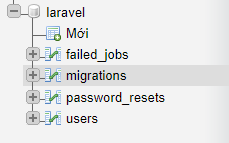
Cleanup
php artisan migrate:reset