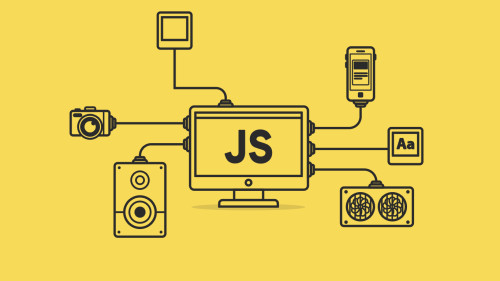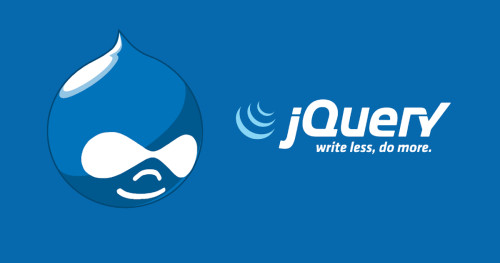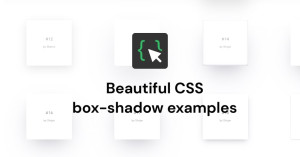This article will show us how to validate max file size using javascript. Many times we have a requirement to check the validation of the maximum file size before uploading to the server. So, I have created a post on max file upload validation jquery.
So, let's see file upload validation in javascript or file upload size validation using jquery.
I have created one blade file and checked file size using the if condition in jquery.
<html>
<head>
<meta charset="utf-8">
<meta http-equiv="X-UA-Compatible" content="IE=edge">
<title>File upload size validation in javascript - websolutionstuff.com</title>
<link href="https://stackpath.bootstrapcdn.com/bootstrap/3.4.1/css/bootstrap.min.css" rel="stylesheet">
<script src="https://code.jquery.com/jquery-3.5.1.min.js"></script>
</head>
<body>
<h3 style="text-align: center;">File upload size validation in javascript - websolutionstuff.com</h3>
<div class="col-md-6 col-md-offset-5"><br>
<input type="file" name="file" id="filesizecheck"><br>
<span id="error-message" class="validation-error-label"></span>
</div>
</body>
</html>
<script type="text/javascript">
$(document).ready(function(){
$('#filesizecheck').on('change',function(){
for(var i=0; i< $(this).get(0).files.length; ++i){
var file1 = $(this).get(0).files[i].size;
if(file1){
var file_size = $(this).get(0).files[i].size;
if(file_size > 2000000){
$('#error-message').html("File upload size is larger than 2MB");
$('#error-message').css("display","block");
$('#error-message').css("color","red");
}else{
$('#error-message').css("display","none");
}
}
}
});
});
</script>And you will get output like this.
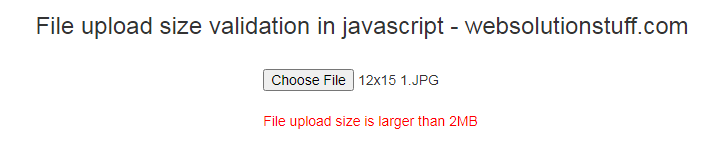
You might also like:
- Read Also: How To Validate Phone Number Using Jquery Input Mask
- Read Also: How To Validate Upload File Type Using Javascript
- Read Also: How To Check RAM And CPU Usage In Laravel
- Read Also: How To Check Occupied Disk Space In Laravel