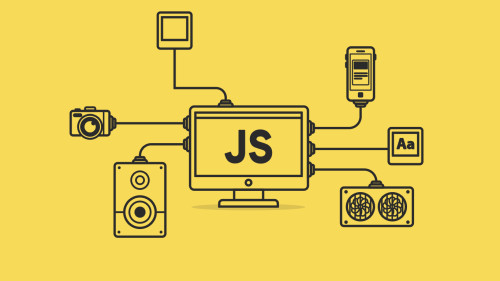In this article, we will see how to get the id of an element using jquery. Using the jquery attr() method to get or set the id attribute value of an element. The attr() method sets or returns attribute values of the selected elements.
So, let's see get the id of clicked element jquery, jquery get the id of element, set the id of element jquery, attr method in jquery, how to get the id of the element in javascript, get id of element on click jquery, set attr value jquery.
The following example will display the ID of the DIV element in an alert box on a button click.
<!DOCTYPE html>
<html lang="en">
<head>
<title>How To Get The ID Of An Element Using jQuery - Websolutionstuff</title>
<script src="https://code.jquery.com/jquery-3.4.1.min.js"></script>
<style>
div{
padding: 20px;
background: #abb1b8;
}
</style>
<script>
$(document).ready(function(){
$("#btnID").click(function(){
var elmId = $("#divID").attr("id");
alert(elmId);
});
});
</script>
</head>
<body>
<div id="divID">#text</div><br>
<button type="button" id="btnID">Show Div ID</button>
</body>
</html>You can also get the ID of multiple elements having the same class through the loop, like this.
<!DOCTYPE html>
<html lang="en">
<head>
<title>How To Get The ID Of An Element Using jQuery - Websolutionstuff</title>
<script src="https://code.jquery.com/jquery-3.4.1.min.js"></script>
<style>
div{
padding: 20px;
margin-bottom: 10px;
background: #abb1b8;
}
</style>
<script>
$(document).ready(function(){
$("#btnID").click(function(){
var idArr = [];
$(".box").each(function(){
idArr.push($(this).attr("id"));
});
// Join array elements and display in alert
alert(idArr.join(", "));
});
});
</script>
</head>
<body>
<div class="box" id="divIDOne">#boxOne</div>
<div class="box" id="divIDTwo">#boxTwo</div>
<div class="box" id="divIDThree">#boxThree</div>
<button type="button" id="btnID">Show ID List</button>
</body>
</html>You might also like:
- Read Also: Datatables Show And Hide Columns Dynamically In jQuery
- Read Also: How To Disabled Submit Button After Clicked Using jQuery
- Read Also: Jquery Append And Prepend Example
- Read Also: How to Clear Form Data Using jQuery