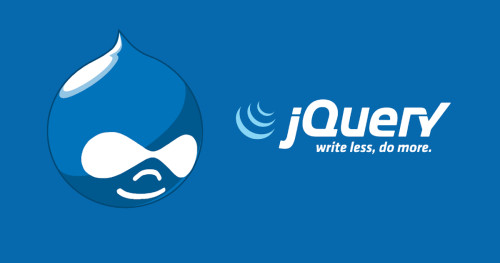In this article, we will show how to check whether the email already exists or not in laravel. Also, we will check laravel unique email validation. And if the email id exists in the database or not using the ajax call jquery.
Many times users register with duplicate or existing email IDs and it is very difficult to maintain data or records in the database. So we will check email exists or not, if the email already registers with the same email id then we will display an error message to the user like the email already exists.
So, let's see laravel check whether the email address already exists or not in the database.
Here I have created a controller and added the below code in my controller.
Use Response;
public function userEmailCheck(Request $request)
{
$data = $request->all(); // This will get all the request data.
$userCount = User::where('email', $data['email']);
if ($userCount->count()) {
return Response::json(array('msg' => 'true'));
} else {
return Response::json(array('msg' => 'false'));
}
}Now create a blade file for view and add javascript validation in this file.
<div class="form-group row">
<label for="email" class="col-md-4 col-form-label text-md-right">{{ __('E-Mail Address') }}</label>
<div class="col-md-6">
<input id="email" type="email" class="form-control @error('email') is-invalid @enderror" name="email" value="{{ old('email') }}" required autocomplete="email">
@error('email')
<span class="invalid-feedback" role="alert">
<strong>{{ $message }}</strong>
</span>
@enderror
</div>
</div>
<script src="https://code.jquery.com/jquery-3.5.1.min.js"></script> // if required
<script src="https://cdnjs.cloudflare.com/ajax/libs/jquery-validate/1.19.2/jquery.validate.min.js" type="text/javascript"></script>
<script>
var email = $("#email").val();
$('#registration').validate({
rules: {
email: {
required: true,
email: true,
remote: {
url: '{{url('user/checkemail')}}',
type: "post",
data: {
email:$(email).val(),
_token:"{{ csrf_token() }}"
},
dataFilter: function (data) {
var json = JSON.parse(data);
if (json.msg == "true") {
return "\"" + "Email address already in use" + "\"";
} else {
return 'true';
}
}
}
}
},
messages: {
email: {
required: "Email is required!",
email: "Enter A Valid EMail!",
remote: "Email address already in use!"
}
}
});
</script>You might also like:
- Read Also: How To Send Email With Attachment Using Node.js
- Read Also: How To Validate Upload File Type Using Javascript
- Read Also: How To Send Email With Attachment In Laravel 8
- Read Also: Laravel 8 Custom Email Verification Tutorial