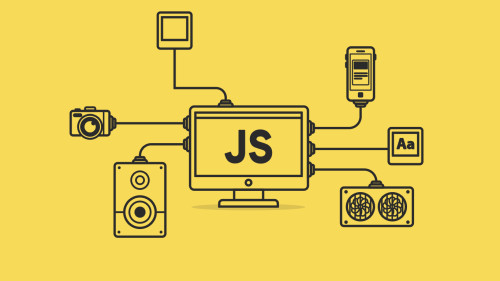Tới bây giờ thì chúng ta đã khá quen thuộc với cấu trúc thư mục và việc phân chia các tác vụ nhỏ Sub-Procedure rồi; Do đó nên trong bài viết này chúng ta sẽ đi nhanh qua các Procedure cơ bản còn lại là select, update, và delete. Hãy cùng bắt đầu với thủ tục select.
select
Chính xác hơn thì là select-by-id - đây là thủ tục select cơ bản nhất và có thể được sử dụng để làm chất liệu cho các Procedure khác phức tạp hơn. Về cơ bản thì ở đây chúng ta chỉ cần thực hiện một vài bước như sau:
- Tìm đường dẫn tới thư mục bản ghi tương ứng với
idđược cung cấp - Đọc dữ liệu từ các tệp
header.jsonvàcontent.mdđể nạp vàoobjectkết quả thuộcclass Category.
const findRecordFolderPathById = require("../sub-procedure/find-record-folder-path-by-id--async-throw");
const readRecordHeader = require("../sub-procedure/read-record-header--async-throw");
const readRecordContent = require("../sub-procedure/read-record-content--async-throw");
const Category = require("../../type/Category");
module.exports = async (
in_recordId = "Infinity",
out_selected = new Category()
) => {
try {
/* --- find record's folder path */
var found = { recordFolderPath: null };
await findRecordFolderPathById(Category.name, in_recordId, found);
/* --- read record's header and content */
await readRecordHeader(found.recordFolderPath, out_selected);
await readRecordContent(found.recordFolderPath, out_selected);
}
catch (error) {
throw error;
}
}; // module.exports
Việc tìm kiếm đường dẫn tới thư mục bản ghi tương ứng thì chỉ đơn giản là chúng ta đọc tên của tất cả các thư mục và lọc ra kết quả phù hợp thôi. Để thu thập đường dẫn thư mục của tất cả các bản ghi thì chúng ta có thể sử dụng lại Sub-Procedure read-all-record-folder-names đã viết trước đó. Còn thao tác lọc ra kết quả phù hợp thì chúng ta sẽ sử dụng vòng lặp for để phù hợp với tinh thần Procedural Programming thay vì sử dụng phương thức lặp .forEach() của mảng.
const readAllRecordFolderNames = require("./read-all-record-folder-names--async-throw")
const path = require("path")
module.exports = async (
in_type = Map.name,
in_recordId = "Infinity",
out_found = { recordFolderPath: "" }
) => {
try {
var allRecordFolderNames = []
await readAllRecordFolderNames(in_type, allRecordFolderNames)
/* --- search for matched folder name */
var matchedFolderName = ""
for (var folderName of allRecordFolderNames) {
if (folderName.includes(in_recordId))
matchedFolderName = folderName;
else
continue /* searching */;
} // for
/* --- populate output path if found matched */
if (matchedFolderName == "")
{ /* do nothing */; }
else
out_found.recordFolderPath = path.join(
__dirname, "../../data", in_type, matchedFolderName
); // out_found
}
catch (error) {
throw error
}
} // module.exports
Việc viết code chạy thử các Sub-Procedure thì mình sẽ lược giản bớt và ở đây chúng ta sẽ chỉ viết code chạy thử các Procedure chính để duy trì nội dung bài viết gọn gàng hơn. Sau khi đã tìm được đường dẫn path tới thư mục của bản ghi tương ứng, chúng ta tiến hành đọc các tệp dữ liệu và nạp vào object kết quả. Tuy nhiên đối với các thao tác đọc nội dung từ các tệp, chúng ta cần đảm bảo rằng kết quả thu được sẽ ở dạng văn bản với mã encoding là utf-8.
const fsPromises = require("fs/promises");
const path = require("path");
module.exports = async (
in_recordFolderpath = "",
out_record = new Map()
) => {
try {
var headerFilePath = path.join(in_recordFolderpath, "header.json");
var headerText = await fsPromises.readFile(headerFilePath, {encoding: "utf-8"});
var headerObject = JSON.parse(headerText);
var headerEntries = Object.entries(headerObject);
for (var entry of headerEntries) {
var [key, value] = entry;
out_record.set(key, value);
} // for
}
catch (error) {
throw error;
}
}; // module.exports
const fsPromises = require("fs/promises");
const path = require("path");
module.exports = async (
in_recordFolderPath = "",
out_record = new Map()
) => {
try {
var contentFilePath = path.join(in_recordFolderPath, "content.md");
var recordContent = await fsPromises.readFile(contentFilePath, {encoding: "utf-8"});
out_record.set("content", recordContent);
}
catch (error) {
throw error;
}
}; // module.exports
Và bây giờ thì chúng ta đã có thể viết code chạy thử thủ tục select-by-id.
const Category = require("./database/type/Category");
const databaseManager = require("./database/manager");
void async function() {
var selected = new Category();
await databaseManager.execute(
Category.name, "select-by-id",
"02", selected
);
console.log(selected);
} (); // void
npm test
Category(4) [Map] {
'@id' => '02',
'name' => 'webdev',
'keywords' => [ 'tutorial', 'web' ],
'content' => 'Looonggg... content...'
}
update
Trường hợp sử dụng của update là khi chúng ta mở một bài viết đã đăng tải trước đó để chỉnh sửa nội dung và sau đó lưu lại. Lúc này thông tin được gửi về server sẽ là các cặp key/value của một object Category. Code xử lý của route tương ứng sẽ tạo ra một object bản ghi thuộc class Category và gọi thủ tục update.
const writeDataToRecordFolder = require("../sub-procedure/write-data-to-record-folder--async-throw");
const Category = require("../../type/Category");
module.exports = async (
in_record = new Category(),
out_updated = new Category()
) => {
try {
Category.clone(in_record, out_updated);
await writeDataToRecordFolder(Category.name, in_record);
}
catch (error) {
throw error;
}
}; // module.exports
So với insert thì ở đây chúng ta không cần thực hiện thao tác khởi tạo giá trị id mới. Tuy nhiên ở đây chúng ta sẽ cần sửa lại sub-procedure ghi dữ liệu vào thư mục bản ghi mà chúng ta đã định nghĩa trước đó. Trường hợp lúc này là chúng ta đã có thư mục tương ứng với bản ghi cần cập nhật và thao tác fsPromises.mkdir(recordPath) trong code mà chúng ta đã viết dưới đây sẽ báo lỗi là "thư mục đã tồn tại".
const path = require("path");
const fsPromises = require("fs/promises");
const Category = require("../../type/Category");
const writeRecordHeaderToFile = require("./write-record-header-to-file--async-throw");
const writeRecordContentToFile = require("./write-record-content-to-file--async-throw");
module.exports = async (
in_typeName = Map.name,
in_record = new Category()
) => {
try {
/* --- prepare path to record's data folder */
var recordFolderName = "id-" + in_record.get("@id");
var recordFolderPath = path.join(__dirname, "../../data", in_typeName, recordFolderName);
/* --- create folder for new record */
await fsPromises.mkdir(recordFolderPath);
/* --- write record's data to files */
await writeRecordHeaderToFile(in_typeName, in_record, recordFolderPath);
await writeRecordContentToFile(in_typeName, in_record, recordFolderPath);
}
catch (error) {
throw error;
}
}; // module.exports
Các thao tác ghi dữ liệu vào các tệp thì chắc chắn sẽ không có vấn đề gì, bởi vì theo tài liệu của NodeJS cung cấp thì thao tác fsPromises.writeFile(filePath) sẽ tự động thay thế tệp đã tồn tại bằng tệp mới. Do đó nên chúng ta chỉ cần thêm điều kiện kiểm tra xem thư mục bản ghi đã tồn tại chưa, trước khi quyết định khởi tạo đường dẫn cho thư mục mới và chạy lệnh fsPromises.mkdir(recordPath).
const path = require("path");
const fsPromises = require("fs/promises");
const writeRecordHeaderToFile = require("./write-record-header-to-file--async-throw");
const writeRecordContentToFile = require("./write-record-content-to-file--async-throw");
const findRecordFolderPathById = require("./find-record-folder-path-by-id--async-throw");
module.exports = async (
in_typeName = Map.name,
in_record = new Category()
) => {
try {
/* --- prepare path to record's data folder */
var recordFolderName = "id-" + in_record.get("@id");
var recordFolderPath = path.join(__dirname, "../../data", in_typeName, recordFolderName);
/* --- create folder for new record (if needed) */
var found = { recordFolderPath: "" };
await findRecordFolderPathById(in_typeName, in_record.get("@id"), found);
if (found.recordFolderPath == recordFolderPath)
{ /* the record exists */; }
else
await fsPromises.mkdir(recordFolderPath);
/* --- write record's data to files */
await writeRecordHeaderToFile(in_typeName, in_record, recordFolderPath);
await writeRecordContentToFile(in_typeName, in_record, recordFolderPath);
}
catch (error) {
throw error;
}
}; // module.exports
Viết test để kiểm tra hoạt động của thủ tục update.
const Category = require("./database/type/Category");
const databaseManager = require("./database/manager");
void async function() {
var selected = new Category();
var updated = new Category();
await databaseManager.execute(Category.name, "select-by-id", "02", selected);
selected.set("name", "Web Development");
await databaseManager.execute(Category.name, "update", selected, updated);
console.log(updated);
} (); // void
npm test
Category(4) [Map] {
'@id' => '02',
'name' => 'Web Development',
'keywords' => [ 'tutorial', 'web' ],
'content' => 'Looonggg... content...'
}
delete
Trường hợp sử dụng của delete là khi chúng ta chọn nút nhấn xóa một danh mục trên giao diện web quản lý các danh mục bài viết. Dữ liệu được gửi về server thường sẽ chỉ cần duy nhất thành phần định danh của danh mục đó là id.
Thao tác mà chúng ta cần xử lý đầu tiên là - kiểm tra xem có bài viết article nào đang thuộc danh mục này không; Nếu có thì cần thông báo ngoại lệ, còn nếu không thì chúng ta có thể tiến hành xóa bản ghi category tương ứng và trả về kết quả là thông tin của bản ghi đã được xóa khỏi database.
const selectArticlesByCategoryId = require("../Article/select-by-category-id--async-throw");
const removeRecordFromDatabase = require("../sub-procedure/remove-record-from-database--async-throw");
const Category = require("../../type/Category");
module.exports = async (
in_recordId = "Infinity",
out_deleted = new Category()
) => {
try {
var selectedArticles = [];
await selectArticlesByCategoryId(in_recordId, selectedArticles);
if (selectedArticles.length != 0)
throw new Error("Đang có bài viết thuộc danh mục này");
else
await removeRecordFromDatabase(in_recordId, out_deleted);
}
catch (error) {
throw error;
}
}; // module.exports
Để kiểm tra xem có bài viết article nào đang thuộc danh mục chỉ định hay không thì chúng ta sẽ tìm trong số tất cả các bản ghi Article để lọc ra các bản ghi có category-id tương ứng. Đây cũng là procedure đầu tiên mà chúng ta tạo ra cho nhóm procedure/Article. Tuy nhiên chúng ta hãy cứ tạm giả định là không có bài viết nào thuộc danh mục cần xóa và để dành Procedure này cho phần thảo luận sau cùng.
module.exports = async (
in_categoryId = "Infinity",
out_matchedArticles = []
) => {
/* do nothing */ ;
};
Và trong trường hợp không có bài viết nào đang thuộc danh mục chỉ định, thì việc xóa các tệp dữ liệu và thư mục của bản ghi Category này sẽ được ủy thác cho một Sub-Procedure có tên removeRecord... như trên.
const Article = require("../../type/Article");
const Category = require("../../type/Category");
const selectArticleById = require("../Article/select-by-id--async-throw");
const selectCategoryById = require("../Category/select-by-id--async-throw");
const findRecordFolderPathById = require("./find-record-folder-path-by-id--async-throw");
const fsPromises = require("fs/promises");
const path = require("path");
module.exports = async (
in_typeName = Map.name,
in_recordId = "Infinity",
out_deleted = new Map()
) => {
try {
/* --- Cache the record before trying to delete */
var theRecord = new Map();
if (in_typeName == Article.name)
await selectArticleById(in_recordId, theRecord);
else if (in_typeName == Category.name)
await selectCategoryById(in_recordId, theRecord);
else
throw new Error("Kiểu dữ liệu bản ghi không hợp lệ");
/* --- Delete the record from database */
var found = { recordFolderPath: "" };
await findRecordFolderPathById(in_typeName, in_recordId, found);
found.headerFilePath = path.join(found.recordFolderPath, "header.json");
found.contentFilePath = path.join(found.recordFolderPath, "content.md");
await fsPromises.rm(found.headerFilePath);
await fsPromises.rm(found.contentFilePath);
await fsPromises.rmdir(found.recordFolderPath);
/* --- Populate the output */
for (var entry of theRecord) {
var [key, value] = entry;
out_deleted.set(key, value);
} // for
}
catch (error) {
console.error(error);
}
}; // module.exports
Bây giờ chúng ta cứ viết code chạy thử delete-by-id cho trường hợp danh mục không chứa bài viết nào đã. Trường hợp còn lại chúng ta sẽ tính sau. 
const Category = require("./database/type/Category");
const databaseManager = require("./database/manager");
void async function() {
var deleted = new Category();
await databaseManager.execute(
Category.name, "delete-by-id",
"02", deleted
);
console.log(deleted);
} (); // void
npm test
Category(4) [Map] {
'@id' => '02',
'name' => 'Web Development',
'keywords' => [ 'tutorial', 'web' ],
'content' => 'Looonggg... content...'
}
Kết thúc bài viết 
Mình xin lỗi nhưng có lẽ là chúng ta sẽ không mang một thủ tục của nhóm procedure/Article vào để thảo luận trong bài viết này, nhằm mục đích duy trì trọng tâm của bài viết xoay quanh các Procedure của nhóm procedure/Category.
Chúng ta đã khá quen với các thao tác làm việc với các thư mục và đọc dữ liệu từ các tệp rồi, vì vậy nên mình tin chắc chắn rằng bạn đã có thể tự hoàn thành code xử lý các Procedure cơ bản cho các nhóm bản ghi khác như Article, Admin, v.v... mà blog của bạn cần sử dụng.
Trong bài viết tiếp theo, chúng ta sẽ nói về một số Procedure truy vấn khác, được xây dựng dựa trên thao tác truy vấn cơ bản select-by-id. Hẹn gặp lại bạn trong bài viết tiếp theo.