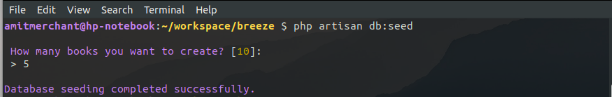1.Giới thiệu
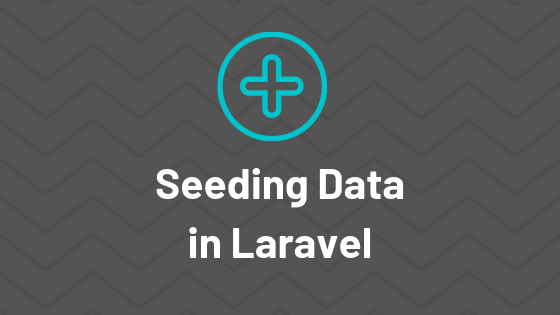
Laravel cung cấp phương pháp dễ dàng tạo dữ liệu mẫu trong database bằng các lớp seed. Nhưng sẽ rất hữu ích nếu bạn có thể nhập số lượng record ưa thích mỗi khi seeder, tức là bạn không hard code or setting .env nữa .
Thay vồ đó, bạn chỉ cần nhập số record mỗi khi chạy command, kiểu như thế này: How many books you want to create?
2.Bắt đầu
-
Tạo Factory BookFactory.php trong database/factories
php artisan make:factory BookFactory<?php namespace Database\Factories; use App\Models\Book; use Illuminate\Database\Eloquent\Factories\Factory; use Illuminate\Support\Str; class BookFactory extends Factory { /** * The name of the factory's corresponding model. * * @var string */ protected $model = Book::class; /** * Define the model's default state. * * @return array */ public function definition() { return [ 'title' => $this->faker->name, 'author' => $this->faker->name, 'published' => 1 ]; } } -
Tạo BookSeeder.php trong database/seeds
<?php namespace Database\Seeders; use App\Models\Book; use Illuminate\Database\Seeder; class BookSeeder extends Seeder { /** * Seed the application's database. * * @return void */ public function run() { $count = $this->command->ask( 'How many books you want to create?', 10 ); Book::factory((int)$count)->create(); } } -
Deploy
Bây giờ, khi bạn chạy
php Artian db: seed --class = BookSeeder, bạn sẽ được nhắc với câu hỏi "How many books you want to create ?”.Bạn chỉ cần nhập số record hoặc chỉ cần nhấn enter, thao tác này sẽ tạo ra 10 record theo mặc định.
![]()
3.Kết luận
Hy vọng với chia sẻ trên sẽ giúp a/e phần nào có thể Apply vào dự án của mình khi cần thiết !
Thân ái , chồ tộm biệt, quyết thắng !