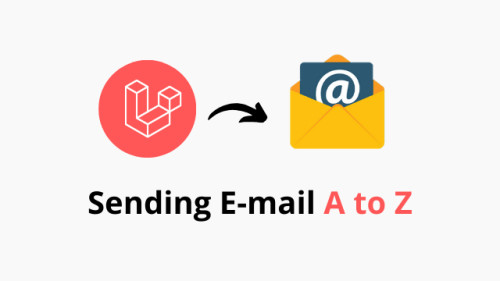In this tutorial, I am giving information about laravel artisan command which can help you to clear your application's cache, route cache, clear your application's view, and clear your config cache as well.
So, let's see how to clear cache in laravel 6/7/8, how to clear route cache, how to clear cache in laravel, laravel 6 how to clear route, laravel 6/7/8 artisan command, laravel clear cache route, how to clear config cache in laravel, how to clear view in laravel.
We can run these all commands in the command-line interface (CLI) as well as we can create one function which has stored all these functions and run directly this function without opening your terminal.
- php artisan config:cache
- php artisan route:cache
- php artisan cache:clear
- php artisan view:clear
So, let's start to see laravel clear cache using artisan command
Clear Config Cache
This command is used to clear/delete config bootstrap/cache/config.php file of your application.
php artisan config:cacheClear Route Cache
This command is used to clear the route cache of your application.
php artisan route:cacheClear Cache Laravel Application
This command is used to clear your application cache :
php artisan cache:clearClear View Cache Laravel
This command is used to clear the view of the cache of your application.
php artisan view:clearAbove all commands are used only in your local command window, As we don't have access to SSL on shared hosting servers. So, we can also clear the cache by typing the code in the route file. Go to your routes/web.php file and put the below code.
<?php
Route::get('/clear-cache', function() {
$exitCode = Artisan::call('config:cache');
$exitCode = Artisan::call('cache:clear');
$exitCode = Artisan::call('view:clear');
$exitCode = Artisan::call('route:cache');
});After adding the above code we can clear all cache, view, route, config in local environments as well as in live server also.
To run this route you need to open your browser and after add this route like below.
http://localhost:8000/clear-cache OR http://your_site_name/clear-cacheYou might also like:
- Read Also: Laravel Datatables Example
- Read Also: Laravel AJAX CRUD example
- Read Also: Laravel 6 CRUD tutorial with example
- Read Also: How To Increase Session Lifetime In Laravel