In this article, we will see how to change the text in laravel 9 datatable. Here, we will learn how to change the string of datatable in laravel 7, laravel 8, and laravel 9. In the laravel datatable, you can change the default string or message.
Datatable provides a language option to change the message of information. So, you can customize the message as per requirements in laravel datatable. You can change the text of emptyTable like No data available in table, zeroRecords like No matching records found, entries and pagination text, etc.
So, let's see datatables change language dynamically, customize jquery datatable, change datatable strings, datatable language options, and how to add custom messages in datatable.
In this step, we will add datatable to the HTML file.
<table id="example" class="display" style="width:100%">
<thead>
<tr>
<th>Name</th>
<th>Position</th>
<th>Office</th>
<th>Age</th>
<th>Start date</th>
<th>Salary</th>
</tr>
</thead>
<tbody>
<tr>
<td>Tiger Nixon</td>
<td>System Architect</td>
<td>Edinburgh</td>
<td>61</td>
<td>2011-04-25</td>
<td>$320,800</td>
</tr>
<tr>
<td>Garrett Winters</td>
<td>Accountant</td>
<td>Tokyo</td>
<td>63</td>
<td>2011-07-25</td>
<td>$170,750</td>
</tr>
<tr>
<td>Ashton Cox</td>
<td>Junior Technical Author</td>
<td>San Francisco</td>
<td>66</td>
<td>2009-01-12</td>
<td>$86,000</td>
</tr>
<tr>
<td>Cedric Kelly</td>
<td>Senior Javascript Developer</td>
<td>Edinburgh</td>
<td>22</td>
<td>2012-03-29</td>
<td>$433,060</td>
</tr>
<tr>
<td>Airi Satou</td>
<td>Accountant</td>
<td>Tokyo</td>
<td>33</td>
<td>2008-11-28</td>
<td>$162,700</td>
</tr>
<tr>
<td>Brielle Williamson</td>
<td>Integration Specialist</td>
<td>New York</td>
<td>61</td>
<td>2012-12-02</td>
<td>$372,000</td>
</tr>
<tr>
<td>Herrod Chandler</td>
<td>Sales Assistant</td>
<td>San Francisco</td>
<td>59</td>
<td>2012-08-06</td>
<td>$137,500</td>
</tr>
<tr>
<td>Rhona Davidson</td>
<td>Integration Specialist</td>
<td>Tokyo</td>
<td>55</td>
<td>2010-10-14</td>
<td>$327,900</td>
</tr>
<tr>
<td>Colleen Hurst</td>
<td>Javascript Developer</td>
<td>San Francisco</td>
<td>39</td>
<td>2009-09-15</td>
<td>$205,500</td>
</tr>
<tr>
<td>Sonya Frost</td>
<td>Software Engineer</td>
<td>Edinburgh</td>
<td>23</td>
<td>2008-12-13</td>
<td>$103,600</td>
</tr>
<tr>
<td>Jena Gaines</td>
<td>Office Manager</td>
<td>London</td>
<td>30</td>
<td>2008-12-19</td>
<td>$90,560</td>
</tr>
<tr>
<td>Quinn Flynn</td>
<td>Support Lead</td>
<td>Edinburgh</td>
<td>22</td>
<td>2013-03-03</td>
<td>$342,000</td>
</tr>
</tbody>
</table>Add jquery to the bottom and initialize the language option in datatable.
$(document).ready(function () {
$('#example').DataTable({
language: {
lengthMenu: 'Display _MENU_ records per page',
zeroRecords: 'Nothing found - sorry',
info: 'Showing page _PAGE_ of _PAGES_',
infoEmpty: 'No records available',
infoFiltered: '(filtered from _MAX_ total records)',
},
});
});Datatable allows changing the string and also fully internationalisable as strings for any language can be used.
{
"decimal": "",
"emptyTable": "No data available in table",
"info": "Showing _START_ to _END_ of _TOTAL_ entries",
"infoEmpty": "Showing 0 to 0 of 0 entries",
"infoFiltered": "(filtered from _MAX_ total entries)",
"infoPostFix": "",
"thousands": ",",
"lengthMenu": "Show _MENU_ entries",
"loadingRecords": "Loading...",
"processing": "",
"search": "Search:",
"zeroRecords": "No matching records found",
"paginate": {
"first": "First",
"last": "Last",
"next": "Next",
"previous": "Previous"
},
"aria": {
"sortAscending": ": activate to sort column ascending",
"sortDescending": ": activate to sort column descending"
}
}Output:
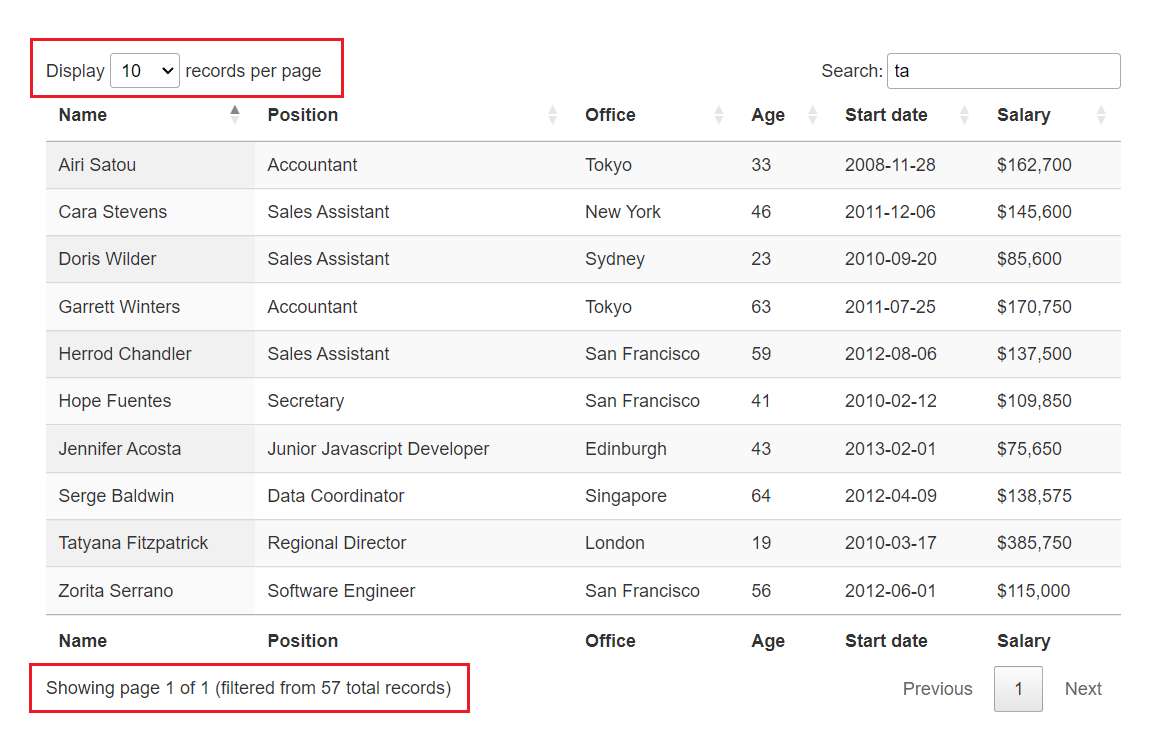
You might also like:
- Read Also: Laravel 8 Export Buttons In Datatables Example
- Read Also: How To Fixed Header In Datatable Using jQuery
- Read Also: Multiple Row Grouping Datatables jQuery
- Read Also: Datatables Localization Example






