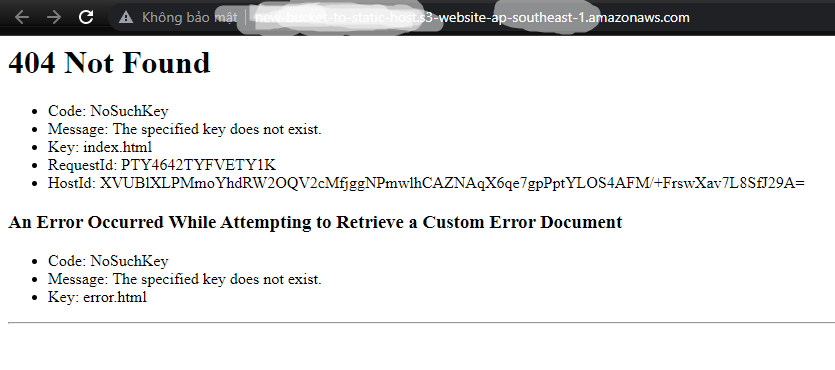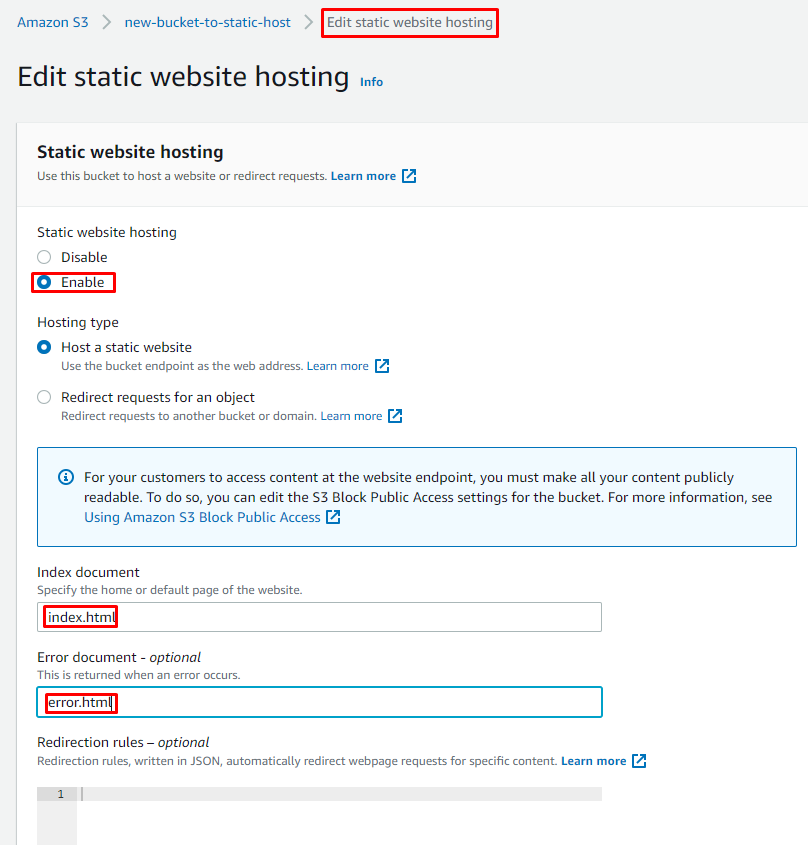Trong bài này, chúng ta sẽ tiến hành tìm hiểu về một số dịch vụ của AWS và thực nghiệm chạy một host web tĩnh với CI/CD code pipeline.
Tóm tắt một số dịch vụ của AWS được sử dụng trong bài viết này:
Nghiên cứu một số dịch vụ AWS liên quan
Amazon S3
Amazon Simple Storage Service (Amazon S3) is an object storage service that offers industry-leading scalability, data availability, security, and performance
Amazon S3 là một dịch vụ lưu trữ đối tượng, cung cấp khả năng mở rộng cho tất yếu, dữ liệu khả dụng, an toàn và hiệu quả.
Một số điểm lưu ý:
- S3 Security
- IAM policies
- Bucket Policies (Grant public access to the bucket)
Pipeline
AWS CodePipeline visualize and automate the different stages of your software release process
AWS CodePipeline trực quan hóa và tự động hóa các giai đoạn khác nhau của quy trình phát hành phần mềm của bạn
Gitthub
GitHub là một dịch vụ cung cấp kho lưu trữ mã nguồn Git dựa trên nền web cho các dự án phát triển phần mềm
Tóm tắt
(S3)
- Create new bucket (tạo bucket mới)
- Enable static host website
- Add S3 policy to grant public host website
(Pipeline)
- Create new pipeline
- Connect to github account
- Select repo and branch
(Gitthub)
- Upload static source code and push to repo
(CICD)
- Code and push to github and pipeline to goding to redeploy the code
(Clear up)
- Empty bucket and delete each bucket
- Delete Pipelines
- Delete exits policy and role releated to pipeline
Quá trình thực hành
Tạo bucket mới trong Amazon S3.

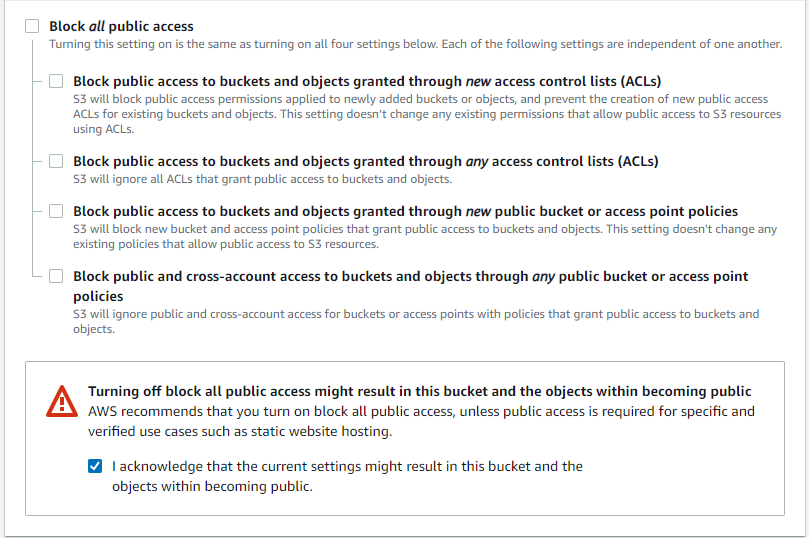
Enable Static website hosting
- Nhập file index.html và error.html vào mục Index Document và nhấn Save.
![image.png]()
Tạo S3 Policy để public static web
| Trường | Giá trị |
|---|---|
| Select Type of Policy | S3 Bucket Policy |
| Principal | * |
| AWS Service | Amazon S3 |
| Actions | Get Object |
| Amazon Resource Name | <arn>/* |
- Vào trang https://awspolicygen.s3.amazonaws.com/policygen.html và điền các thông tin để tạo policy, sẽ được tạo được tập tin JSON mô tả các thuộc tính của policy.
Dán vào bucket policy và lưu lại
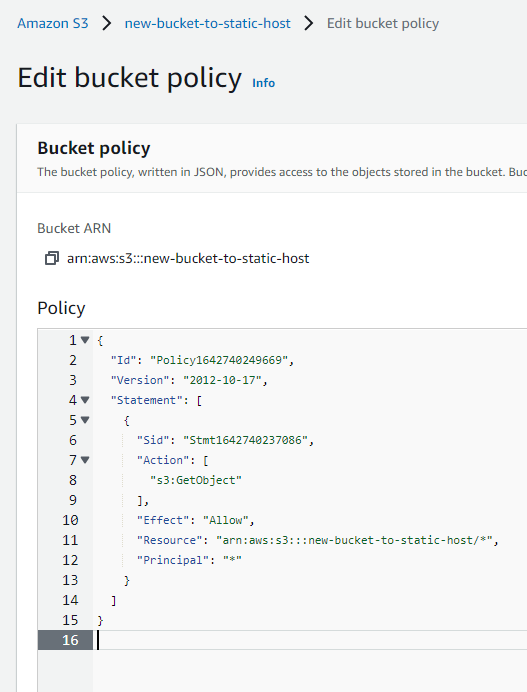
Kiểm tra url lại lần nữa, ta thấy host đã được công khai