In this article, we will see laravel 9 many to many polymorphic relationship. many to many polymorphic relationship more complicated compare to morph one and morph many relationship.
many to many polymorphic relationship can use in laravel 6, laravel 7 and laravel 8 and for access many to many polymorphic relationship use morphToMany() and morphedByMany().
So, let's see laravel 9 polymorphic, many to many polymorphic laravel 9, polymorphic relationship laravel 9 example, laravel 9 relationships, morphToMany, morphedByMany in laravel 9
In this example, we will create migration for post, taggables and videos and also create model Post, Taggable and Video. Also see create records, retrieve records and attach records.
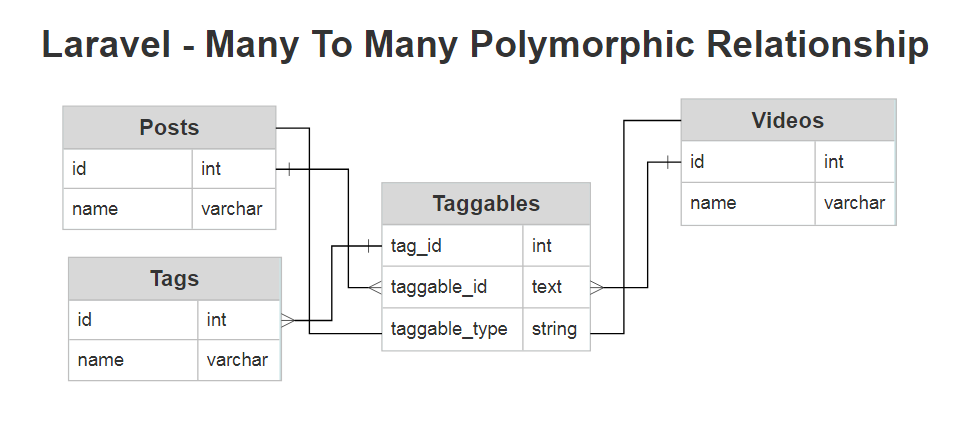
Now we will create migration for posts, tags, videos and taggable table.
Posts Table :
Schema::create('posts', function (Blueprint $table) {
$table->increments('id');
$table->string("name");
$table->timestamps();
});Tags Table :
Schema::create('tags', function (Blueprint $table) {
$table->increments('id');
$table->string("name");
$table->timestamps();
});Videos Table :
Schema::create('videos', function (Blueprint $table) {
$table->increments('id');
$table->string("name");
$table->timestamps();
});Taggables Table :
Schema::create('taggables', function (Blueprint $table) {
$table->integer("tag_id");
$table->integer("taggable_id");
$table->string("taggable_type");
});Now, we will create Post, Tag and Video model. we will also use morphToMany() and morphedByMany() for relationship of both model.
Post Model :
<?php
namespace App\Models;
use Illuminate\Database\Eloquent\Model;
class Post extends Model
{
/**
* Get all of the tags for the post.
*/
public function tags()
{
return $this->morphToMany(Tag::class, 'taggable');
}
}Video Model :
<?php
namespace App;
use Illuminate\Database\Eloquent\Model;
class Video extends Model
{
/**
* Get all of the tags for the video.
*/
public function tags()
{
return $this->morphToMany(Tag::class, 'taggable');
}
}Tag Model :
<?php
namespace App\Models;
use Illuminate\Database\Eloquent\Model;
class Tag extends Model
{
/**
* Get all of the posts that are assigned this tag.
*/
public function posts()
{
return $this->morphedByMany(Post::class, 'taggable');
}
/**
* Get all of the videos that are assigned this tag.
*/
public function videos()
{
return $this->morphedByMany(Video::class, 'taggable');
}
} Once your database table and models are defined, you may access the relationships via your models. For example, to access all of the tags for a post, you may use the tags dynamic relationship property.
$post = Post::find(1);
foreach ($post->tags as $tag) {
//
}You may retrieve the parent of a polymorphic relation from the polymorphic child model by accessing the name of the method.
$tag = Tag::find(1);
foreach ($tag->posts as $post) {
//
}
foreach ($tag->videos as $video) {
//
}Now, we will create a record in the post table.
$post = Post::find(1);
$tag = new Tag;
$tag->name = "websolutionstuff";
$post->tags()->save($tag);
In this example, we will attach a tag to the post.
$post = Post::find(1);
$tag1 = Tag::find(1);
$tag2 = Tag::find(2);
$post->tags()->attach([$tag1->id, $tag2->id]);In this example, we will sync a tag with the post.
$post = Post::find(1);
$tag1 = Tag::find(1);
$tag2 = Tag::find(2);
$post->tags()->sync([$tag1->id, $tag2->id]);You might also like :
- Read Also : Laravel 9 One To One Relationship Example
- Read Also : Laravel 9 Datatables Filter with Dropdown
- Read Also : Laravel 9 Toastr Notifications Example
- Read Also : Laravel 9 User Role and Permission




