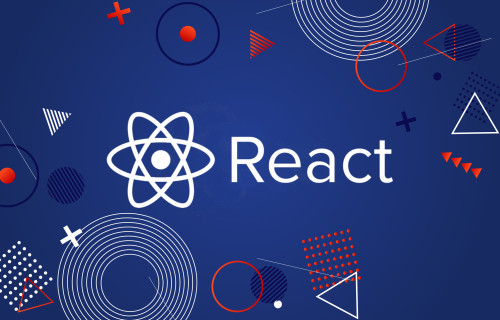Nếu các bạn là người thích viết lách thì chắc chắn các bạn cũng biết tới các platfrom hỗ trợ các bạn dễ dàng chia sẻ kiến thức và kinh nghiện. Các trang đó có thể kể đến như là Medium, Dev.to hay trang mà bạn đang đọc đây là Viblo. Là một lập trình viên thì chắc chắn các bạn cũng không thể không có 1 account Github cho minh, và hơn nữa Github hỗ trợ bạn để thiết kế 1 profile trên đó để showoff bản thân. Show các bài viết chia sẻ kiến thức của các bạn cũng là 1 cách làm đẹp profile của mình. Mình có tạo project github-readme-social-article để hỗ trợ các bạn làm điều đó.
Show your social article on github readme profile
This repo is inspired by github-readme-medium-recent-article.
Format
-
Recent article by index
https://github-readme-social-article.vercel.app/<social-site>/<user-name>/<article-id> -
Recent article by index
https://github-readme-social-article.vercel.app/<social-site>/<user-name>/<index> -
List of recent article
https://github-readme-social-article.vercel.app/<social-site>/<user-name>
| Params | Description | Note | Example |
|---|---|---|---|
<social-site> |
name of social site | Currently only support medium and devto |
medium |
<user-name> |
your user name in the social site | @tonynguyenit |
|
<index> |
Index of the article | Currently, Medium support maximum 10 articles | 0 |
<article-id> |
Unique article id from the social site | After publish the article will have a unique id | pixelate-images-and-html-element-in-react-78d4120357ad |
Current support
1. Medium
-
Recent article by article id
https://github-readme-social-article.vercel.app/medium/@tonynguyenit/pixelate-images-and-html-element-in-react-78d4120357ad -
Recent article by index
https://github-readme-social-article.vercel.app/medium/@tonynguyenit/0 -
List of recent article
https://github-readme-social-article.vercel.app/medium/@tonynguyenit
Format Use Common Format
2. Devto
-
Recent article by article id
https://github-readme-social-article.vercel.app/devto/tonynguyenit/how-to-show-off-your-social-article-in-github-readme-profile-249 -
Recent article by index
https://github-readme-social-article.vercel.app/devto/tonynguyenit/0 -
List of recent article
https://github-readme-social-article.vercel.app/devto/tonynguyenit?top=2
Format Use Common Format
Special support
| Queries | Type | Default value | Description | Example |
|---|---|---|---|---|
top |
number | 6 | Top recent articles | Show 2 most recent articles https://github-readme-social-article.vercel.app/devto/tonynguyenit?top=2 |
3. Viblo (Vietnamese)
-
Recent article by article id
https://github-readme-social-article.vercel.app/viblo/tonynguyenit/huong-cac-bai-viet-tren-cac-platform-cua-ban-tren-github-profile-aWj53j18l6m -
Recent article by index
https://github-readme-social-article.vercel.app/viblo/tonynguyenit/1 -
List of recent article
https://github-readme-social-article.vercel.app/viblo/tonynguyenit?top=2
Format Use Common Format
Special support
| Queries | Type | Default value | Description | Example |
|---|---|---|---|---|
top |
number | 2 | Top recent articles | Show 2 most recent articles https://github-readme-social-article.vercel.app/viblo/tonynguyenit?top=10 |
How to use?
There are 2 to embed link:
// README.md

OR
<img src="https://github-readme-social-article.vercel.app/<social-site>/<user-name>/<index>">