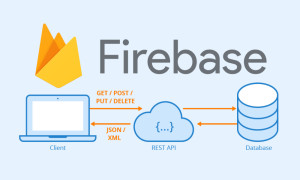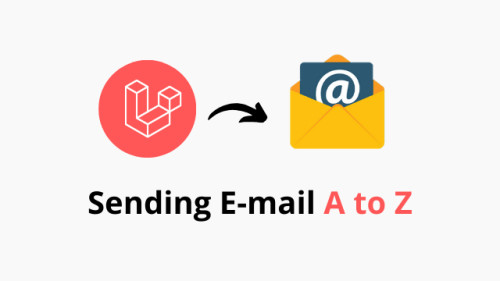In this article, we will see the laravel accessor and mutator example. Here, we will learn what is accessor and mutator and how to use an accessor and mutator in laravel 6, laravel 7, laravel 8, and laravel 9.
laravel mutator is used to set attributes and laravel accessor is used to get attributes in laravel 7/8/9. below I have added more information about the accessor and mutator with an example.
So, let's see the laravel 7/8/9 mutator and laravel 7/8/9 accessor.
Accessors create a dummy attribute on the object which you can access as if it were a database column. So if your database has a user table and it has FirstName and LastName column and you need to get your full name then it will be like.
Syntax of Accessors:
get{Attribute}AttributeExample:
public function getFullNameAttribute()
{
return $this->FirstName. " " .$this->LastName;
}After that, you can get the full user names with the below Accessors.
{{ $user->full_name }}Mutator is used to set the value of the attribute, A mutator transforms an Eloquent attribute value when it is set.
How to define a mutator.
set{Attribute}Attributeabove method on your model where {Attribute} is the "studly" cased name of the column, you wish to access.
Example:
<?php
namespace App\Models;
use Illuminate\Database\Eloquent\Model;
class Register extends Model
{
/**
* Set the user's first name.
*
* @param string $value
* @return void
*/
public function setNameAttribute($value)
{
$this->attributes['name'] = strtolower($value);
}
}Now, you can use this in your controller.
use App\Models\Register;
$register= Register::find(1);
$register->name = 'Websolutionstuff';You might also like:
- Read Also: Line Breaks In Laravel Blade
- Read Also: Laravel 8 Form Class Not Found
- Read Also: Paginate Method Example in Laravel 8
- Read Also: Server Side Custom Search in Datatables