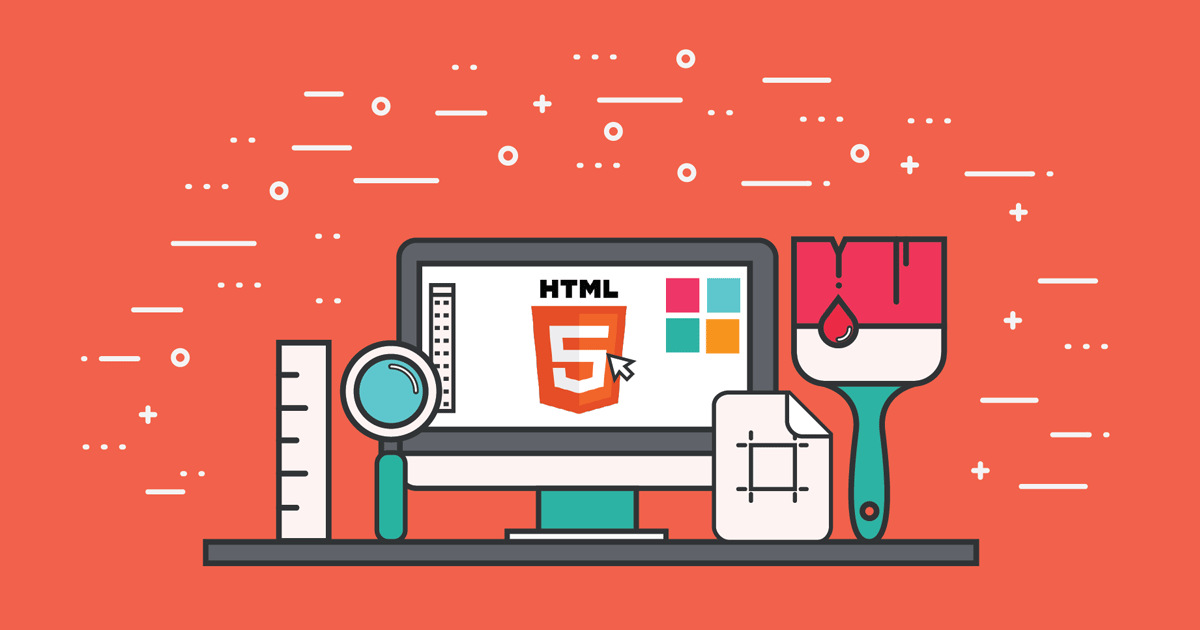In this article, we will see how to encrypt and decrypt a string in laravel 9. Using crypt helper, As we all know laravel framework provides more security to the user and that's why laravel provide encrypt of password or string to the user, here we will see how to encrypt or decrypt a string in laravel.
So, let's see laravel 9 encrypt decrypt, encrypt decrypt string laravel 9, encryptString and decryptString in laravel 9.
Laravel's encryption services provide a simple, convenient interface for encrypting and decrypting text via OpenSSL using AES-256 and AES-128 encryption.
You need to use the Crypt class to start encryptString and decryptString or some data.
use Illuminate\Support\Facades\Crypt;Example 1 :
<?php
namespace App\Http\Controllers;
use App\Http\Controllers\Controller;
use App\Models\User;
use Illuminate\Http\Request;
use Illuminate\Support\Facades\Crypt;
class UsersController extends Controller
{
public function encrypt()
{
$encrypted = Crypt::encryptString('websolutionstuff');
print_r($encrypted);
}
public function decrypt()
{
$decrypt= Crypt::decryptString('your_encrypted_string');
print_r($decrypt);
}
}Example 2 :
<?php
namespace App\Http\Controllers;
use App\Http\Controllers\Controller;
use App\Models\User;
use Illuminate\Http\Request;
use Illuminate\Support\Facades\Crypt;
class UsersController extends Controller
{
$data = Request::all();
$user = new User();
$user->password = Crypt::encrypt($data['password']);
$user->save();
try {
$decrypted = Crypt::decrypt($row->password);;
} catch (DecryptException $e) {
$e->getMessage();
info("Error....!!");
}
}You might also like :
- Read Also : Laravel 9 CRUD Operation Example
- Read Also : Laravel 9 User Role and Permission
- Read Also : Laravel 9 Generate PDF File Using DomPDF
- Read Also : Laravel 9 Import Export CSV/EXCEL File Example