Many times we need requirements to check the occupied disk space of the server on the admin side and we are checking manually if the disk space is fully occupied or not. So, in this tutorial, I will explain to you how to check occupied disk space in laravel. So, you can check directly on the admin side without any manual action. Also, you can use this code in ubuntu as well.
PHP provides a built-in function to check the total space and free space of the server, here we will use these functions to check server space.
first, you need to create a controller for the logical part of free disk space. The disk_free_space() function returns the free space, in bytes, of the specified filesystem or disk. The disk_total_space() function returns the total size, in bytes, of the specified filesystem or disk.
I have created one controller and created the disk_total_demo() function like below.
public function disk_total_demo()
{
$disktotal = disk_total_space('/'); //DISK usage
$disktotalsize = $disktotal / 1073741824;
$diskfree = disk_free_space('/');
$used = $disktotal - $diskfree;
$diskusedize = $used / 1073741824;
$diskuse1 = round(100 - (($diskusedize / $disktotalsize) * 100));
$diskuse = round(100 - ($diskuse1)) . '%';
return view('details',compact('diskuse','disktotalsize','diskusedize'));
}Then put the below code in your details.blade.php file.
<html>
<head>
<link href="https://stackpath.bootstrapcdn.com/bootstrap/3.4.1/css/bootstrap.min.css" rel="stylesheet">
</head>
<body>
<div class="col-sm-6 col-md-3">
<h2 class="no-margin text-semibold">Occupied Disk Space</h2>
<div class="progress progress-micro mb-10">
<div class="progress-bar bg-indigo-400" style="width: {{$diskuse}}">
<span class="sr-only">{{$diskuse}}</span>
</div>
</div>
<span class="pull-right">{{round($diskusedize,2)}} GB /
{{round($disktotalsize,2)}} GB ({{$diskuse}})</span>
</div>
</body>
</html>And finally, we will get output like the below screenshot.
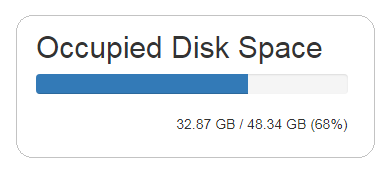
You might also like :
- Read Also: How To Check RAM And CPU Usage In Laravel
- Read Also: Laravel 8 Export Buttons In Datatables Example
- Read Also: How To Validate Max File Size Using Javascript
- Read Also: How To Validate Phone Number Using Jquery Input Mask





