In this article, we will see the date range filter in the datatable jquery example. Many times we required data of a specific duration of the date. So, we will learn client-side date range filter in datatable using jquery. Also, you can create a server-side date range filter in laravel. we will create a filter with a minimum date and maximum date range filter in jquery datatable.
So, let's see the date range filter in datatable laravel 9, how to create a datatable date range filter, and a jquery datatable date range filter.
In this example, we will add datatable CSS and DateTime CSS in <head> tag for the styling table and date picker.
https://cdn.datatables.net/1.12.1/css/jquery.dataTables.min.css
https://cdn.datatables.net/datetime/1.1.2/css/dataTables.dateTime.min.cssAfter that, add the following script at bottom of the code.
https://code.jquery.com/jquery-3.5.1.js
https://cdn.datatables.net/1.12.1/js/jquery.dataTables.min.js
https://cdnjs.cloudflare.com/ajax/libs/moment.js/2.29.2/moment.min.js
https://cdn.datatables.net/datetime/1.1.2/js/dataTables.dateTime.min.jsNow, we will see a full example of the date range in datatable using jquery.
<!DOCTYPE html>
<html lang="en">
<head>
<title>Date Range Filter In Datatable jQuery Example - Websolutionstuff</title>
<link href="https://cdn.datatables.net/1.12.1/css/jquery.dataTables.min.css">
<link href="https://cdn.datatables.net/datetime/1.1.2/css/dataTables.dateTime.min.css">
</head>
<body>
<table border="0" cellspacing="5" cellpadding="5">
<tbody><tr>
<td>Minimum date:</td>
<td><input type="text" id="min" name="min"></td>
</tr>
<tr>
<td>Maximum date:</td>
<td><input type="text" id="max" name="max"></td>
</tr>
</tbody></table>
<table id="example" class="display nowrap" style="width:100%">
<thead>
<tr>
<th>Name</th>
<th>Position</th>
<th>Office</th>
<th>Age</th>
<th>Start date</th>
<th>Salary</th>
</tr>
</thead>
<tbody>
<tr>
<td>Tiger Nixon</td>
<td>System Architect</td>
<td>Edinburgh</td>
<td>61</td>
<td>2011-04-25</td>
<td>$320,800</td>
</tr>
<tr>
<td>Garrett Winters</td>
<td>Accountant</td>
<td>Tokyo</td>
<td>63</td>
<td>2011-07-25</td>
<td>$170,750</td>
</tr>
<tr>
<td>Ashton Cox</td>
<td>Junior Technical Author</td>
<td>San Francisco</td>
<td>66</td>
<td>2009-01-12</td>
<td>$86,000</td>
</tr>
<tr>
<td>Cedric Kelly</td>
<td>Senior Javascript Developer</td>
<td>Edinburgh</td>
<td>22</td>
<td>2012-03-29</td>
<td>$433,060</td>
</tr>
<tr>
<td>Airi Satou</td>
<td>Accountant</td>
<td>Tokyo</td>
<td>33</td>
<td>2008-11-28</td>
<td>$162,700</td>
</tr>
<tr>
<td>Brielle Williamson</td>
<td>Integration Specialist</td>
<td>New York</td>
<td>61</td>
<td>2012-12-02</td>
<td>$372,000</td>
</tr>
<tr>
<td>Herrod Chandler</td>
<td>Sales Assistant</td>
<td>San Francisco</td>
<td>59</td>
<td>2012-08-06</td>
<td>$137,500</td>
</tr>
<tr>
<td>Rhona Davidson</td>
<td>Integration Specialist</td>
<td>Tokyo</td>
<td>55</td>
<td>2010-10-14</td>
<td>$327,900</td>
</tr>
<tr>
<td>Colleen Hurst</td>
<td>Javascript Developer</td>
<td>San Francisco</td>
<td>39</td>
<td>2009-09-15</td>
<td>$205,500</td>
</tr>
<tr>
<td>Sonya Frost</td>
<td>Software Engineer</td>
<td>Edinburgh</td>
<td>23</td>
<td>2008-12-13</td>
<td>$103,600</td>
</tr>
<tr>
<td>Jena Gaines</td>
<td>Office Manager</td>
<td>London</td>
<td>30</td>
<td>2008-12-19</td>
<td>$90,560</td>
</tr>
<tr>
<td>Quinn Flynn</td>
<td>Support Lead</td>
<td>Edinburgh</td>
<td>22</td>
<td>2013-03-03</td>
<td>$342,000</td>
</tr>
<tr>
<td>Charde Marshall</td>
<td>Regional Director</td>
<td>San Francisco</td>
<td>36</td>
<td>2008-10-16</td>
<td>$470,600</td>
</tr>
<tr>
<td>Haley Kennedy</td>
<td>Senior Marketing Designer</td>
<td>London</td>
<td>43</td>
<td>2012-12-18</td>
<td>$313,500</td>
</tr>
<tr>
<td>Tatyana Fitzpatrick</td>
<td>Regional Director</td>
<td>London</td>
<td>19</td>
<td>2010-03-17</td>
<td>$385,750</td>
</tr>
<tr>
<td>Michael Silva</td>
<td>Marketing Designer</td>
<td>London</td>
<td>66</td>
<td>2012-11-27</td>
<td>$198,500</td>
</tr>
<tr>
<td>Paul Byrd</td>
<td>Chief Financial Officer (CFO)</td>
<td>New York</td>
<td>64</td>
<td>2010-06-09</td>
<td>$725,000</td>
</tr>
<tr>
<td>Gloria Little</td>
<td>Systems Administrator</td>
<td>New York</td>
<td>59</td>
<td>2009-04-10</td>
<td>$237,500</td>
</tr>
<tr>
<td>Bradley Greer</td>
<td>Software Engineer</td>
<td>London</td>
<td>41</td>
<td>2012-10-13</td>
<td>$132,000</td>
</tr>
<tr>
<td>Dai Rios</td>
<td>Personnel Lead</td>
<td>Edinburgh</td>
<td>35</td>
<td>2012-09-26</td>
<td>$217,500</td>
</tr>
<tr>
<td>Jenette Caldwell</td>
<td>Development Lead</td>
<td>New York</td>
<td>30</td>
<td>2011-09-03</td>
<td>$345,000</td>
</tr>
<tr>
<td>Yuri Berry</td>
<td>Chief Marketing Officer (CMO)</td>
<td>New York</td>
<td>40</td>
<td>2009-06-25</td>
<td>$675,000</td>
</tr>
<tr>
<td>Caesar Vance</td>
<td>Pre-Sales Support</td>
<td>New York</td>
<td>21</td>
<td>2011-12-12</td>
<td>$106,450</td>
</tr>
<tr>
<td>Doris Wilder</td>
<td>Sales Assistant</td>
<td>Sydney</td>
<td>23</td>
<td>2010-09-20</td>
<td>$85,600</td>
</tr>
<tr>
<td>Angelica Ramos</td>
<td>Chief Executive Officer (CEO)</td>
<td>London</td>
<td>47</td>
<td>2009-10-09</td>
<td>$1,200,000</td>
</tr>
<tr>
<td>Gavin Joyce</td>
<td>Developer</td>
<td>Edinburgh</td>
<td>42</td>
<td>2010-12-22</td>
<td>$92,575</td>
</tr>
<tr>
<td>Jennifer Chang</td>
<td>Regional Director</td>
<td>Singapore</td>
<td>28</td>
<td>2010-11-14</td>
<td>$357,650</td>
</tr>
</tbody>
<tfoot>
<tr>
<th>Name</th>
<th>Position</th>
<th>Office</th>
<th>Age</th>
<th>Start date</th>
<th>Salary</th>
</tr>
</tfoot>
</table>
</body>
</html>
<script src="https://code.jquery.com/jquery-3.5.1.js"></script>
<script src="https://cdn.datatables.net/1.12.1/js/jquery.dataTables.min.js"></script>
<script src="https://cdnjs.cloudflare.com/ajax/libs/moment.js/2.29.2/moment.min.js"></script>
<script src="https://cdn.datatables.net/datetime/1.1.2/js/dataTables.dateTime.min.js"></script>
<script>
var minDate, maxDate;
// Custom filtering function which will search data in column four between two values
$.fn.dataTable.ext.search.push(
function( settings, data, dataIndex ) {
var min = minDate.val();
var max = maxDate.val();
var date = new Date( data[4] );
if (
( min === null && max === null ) ||
( min === null && date <= max ) ||
( min <= date && max === null ) ||
( min <= date && date <= max )
) {
return true;
}
return false;
}
);
$(document).ready(function() {
// Create date inputs
minDate = new DateTime($('#min'), {
format: 'MMMM Do YYYY'
});
maxDate = new DateTime($('#max'), {
format: 'MMMM Do YYYY'
});
// DataTables initialisation
var table = $('#example').DataTable();
// Refilter the table
$('#min, #max').on('change', function () {
table.draw();
});
});
</script>Output:
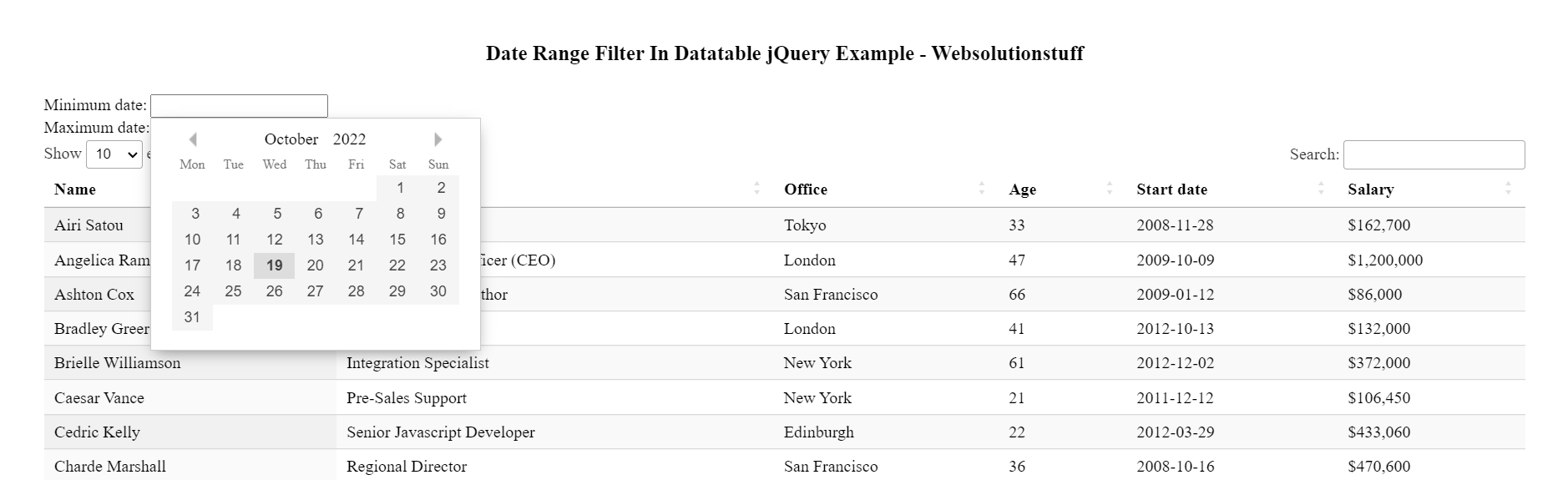
You might also like:
- Read Also: Datatables Localization Example
- Read Also: Laravel 9 Yajra Datatable Example
- Read Also: Laravel 9 Datatables Filter with Dropdown
- Read Also: Dropdown Filter On Specific Column In Datatable






